Create Your Business Page In Google+ Easily
Yesterday Google+ Pages for Businesses Launched. Now any business owner can create own brand page in Google+(Google+ for business) . Another opportunity for business owner to be a part of the Google+ to promote their business, website and brand on Google+ social network. Creating a Business & Brand Pages in Google+ is a simple and easy job. If you are unaware or stucked on creating your own brand page on Google+ social network , i have 5 simple steps for you to begin and create Your Business Page inGoogle+. Before going to Google+ brand page please login with Google Plus account.
Steps to create Google+ Brand Page:
1. First of all visit this link to start your first step on Google+ brand page. > > Create Google+ Brand Page
2. Below screenshot is exact picture of Google+ brand page. You can see some category available on this page like Local Business or Place, Product or Brand, Company, Institute or Organization, Arts, Entertainment or Sports and Other. Choose right category which match with your business or other.
3. Choose the category of your Company,Business or Brand. After right category selection enter all your information and select I agree. Now click on CREATE button to create your first Google+ brand page. I suggest please read Google+ Page Terms before proceed to Create button.
4. After time of process Google+ will create your page.
5. After complete above 4 steps you will get your Google+ brand page. Now need to one more step to confirm Google+ message “You are now using Google+ as this page. Your posts, comments, and notifications will be from this page.” Press OK button to confirm
Thats it, now you can customize your Business Page in Google+ with, Profile Picture, and Information. Make sure you share your new pages in your +circles.

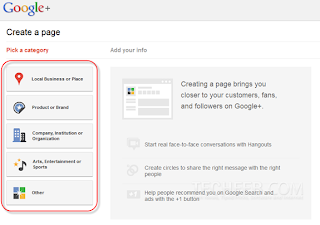





.jpg)



